- Guides to Teaching Writing
-
- Teaching Writing with Chatbots
- List of GenAI Tools
- GenAI In The Writing Process
- GenAI Multimodal Projects
- Citation Conventions for GenAI and Chatbots
- Writing Genres and GenAI
- Writing Assignments in STEM
- GenAI and Writing in Engineering and Technical Communication
- Linguistic Justice and GenAI
- Sample U-M Syllabus Statements
- Using ChatGPT for Basic Research
- ChatGPT Response to Sample Essay Prompt
- Call for Test Cases
- Steps for ChatGPT Sample First-Year Writing Course Essay Test Case
- Assigning and Managing Collaborative Writing Projects
- Cultivating Reflection and Metacognition
- Giving Feedback on Student Writing
- Integrating Low-Stakes Writing Into Large Classes
- Motivating Students to Read and Write in All Disciplines
- Providing Feedback and Grades to Second Language Students
- Sequencing and Scaffolding Assignments
- Supporting Multimodal Literacy
- Teaching Argumentation
- Teaching Citation and Documentation Norms
- Teaching Multimodal Composition
- Teaching Project-based Assignments
- Teaching with ePortfolios
- Using Blogs in the Classroom
- Using Peer Review to Improve Student Writing
- OpenAI ChatGPT 3.5 vs UM-GPT: Test Case
- Support for FYWR Courses
- Fellows Seminar
- Teaching Support and Services
- Support for ULWR Courses
- Writing Prize Nominating
Overview
Generative AI is a type of artificial intelligence that creates various forms of media, such as text or images, when given a prompt. GenAI learns from data and makes predictions based on that data and its patterns when it’s asked questions or tasked with a problem.
GenAI technology can be a means to enhance our learning and creativity. However, it’s important to consider ethics, an instructor’s course policies, and your own learning goals when using these tools.
This writing guide will focus more on using chatbots (ChatGPT, Bard, UM-GPT) with alphabetic text. View our guide on GenAI and multimodal texts.
What are alphabetic texts?
Alphabetic texts use words, letters, and how they’re arranged to communicate. Examples include the text-focused elements of an essay, research paper, or a written response to a discussion question—whatever you’re writing!
How can I use GenAI in the writing process?
There are several language processing tools and chatbots that can be used in the writing process, ChatGPT and UM-GPT being two of them.
Chatbots can help users do many tasks, including generating emails, essays, stories, and code snippets. Chatbots can be used at many stages of the writing process and can be very efficient in generating baseline documents like outlines and sample paragraphs to get your writing started, for example.
General Considerations
Consider thinking about GenAI tools as a research assistant as Ray Schroeder from Inside Higher Ed says—the tools can’t replace your critical thinking skills and creativity but can help with writing processes, with time efficiency, and with revision.
Chatbots such as ChatGPT output writing that will often be formulaic, which is distinct from individual human expressions. Writing with your own voice and thoughts is important because it allows you opportunities to learn about yourself and find connections with the world around you. Your writing voice is unique and is a way to showcase your particular ways of displaying creativity, making arguments, solving problems, and processing ideas.
Through the considerations below, try some of the exercises as a way of seeing if you’d like to use GenAI tools in your writing practice, and if so, in what ways.
Process: The act of writing involves multiple stages, from brainstorming, outlining, and drafting, to revising. When using a chatbot, consider going through each of these stages, not simply asking it a question and using what it generates critically, as a starting point for your process. If you are “peer reviewing” a chatbot paragraph, revise it. Change the words that are used, reorder sentences, annotate, delete and add suggestions. If you’re using the output verbatim to make a point, make it clear that the words aren’t coming from you. You can critique a chatbot’s outputs and compare it to what you create. What are the similarities and differences between yours and a chatbot’s works if you’re given the same prompt? What do you learn from these contrasts?
Accuracy: Chatbots won’t always be accurate when used for many situations, such as fact- or grammar-checking or text creation. Its grammar-checking capabilities are especially limited. When asked why it isn’t always correct, a chatbot may answer that its responses are not guaranteed to be accurate because the data and information that it’s been fed may not be completely comprehensive or up-to-date: for example, “Responses are generated using complex algorithms and machine learning models, which may not always produce accurate or relevant results.” False information could also come up, which is known as a fabrication. Always fact-check and verify sources/citations yourself.
Exercise: Ask a chatbot various questions and have a conversation with it about something you know a lot about. Fact check it and correct what it gets wrong, if anything. We’ve done an example here.
- Prompting: Working on your prompts and questions for a chatbot might improve the output you receive. The Wolfram Prompt Repository can give you some ideas on ways you can use prompts in ChatGPT, UM-GPT, and other language learning models. ChatGPT’s creator, OpenAI, also has guidance on their best practices for prompt engineering with OpenAI API page. Below are more tips from Laura Starita from The Content Strategist:
- Describe your goal output, including the genre, formatting, word count, key phrases, and specifications you want to follow.
- Mention an audience, such as classmates for a college class or a researcher studying biology.
- Provide an example of what the output that should look like with a link or pasted-in text below the prompt
- Think of prompting as a process with multiple drafts that might need multiple revisions or clarifications to get close to what you’re looking for.
- Example prompt [[link to Sweetland ChatGPT Exercises]]: For an audience of college students, please write a 250-word (or fewer) response with multiple paragraphs on why writing is important, using the key words of cognition and critical thinking. We’ve done an example here.
- Describe your goal output, including the genre, formatting, word count, key phrases, and specifications you want to follow.
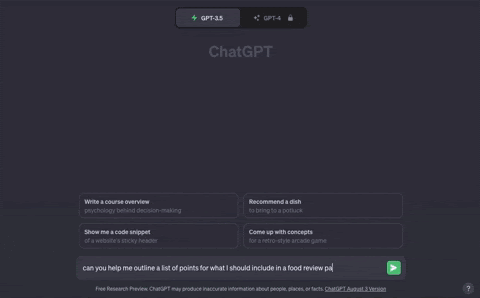
In Practice
Brainstorming and Help with Writing Block: A chatbot can output a piece of text that could emulate a writer such as Shakespeare. This might help in generating some ideas to experiment with different voices or getting started with a paragraph to continue in your own voice. It can also generate titles, headings, and talking points.
Coming Up with Sources: A chatbot can be used as a starting point to generate sources, publications, research questions, and references for your research. Since chatbots are prone to fabricating nonexistent publications, be sure to check all citations.
Outlining and Organizing: Ask a chatbot to outline your finished paper or drafts of ideas. This may help with organizing your paragraphs and creating smooth transitions at multiple stages of the writing process.
Text-Focused AI Tools
Otter.ai is a transcribing tool that allows you to input a voice recording, and it will write out the text for you. Useful for reporting, help in note taking.
Grammarly checks for grammar and spelling errors, assisting with attributes such as sentence structure, concision, and tone.
ChatPDF scans a PDF file and can give summaries of material in response to questions about themes and content.
Jasper and Claude are AI chatbots that can have a conversation with you about generating writing ideas
Resources and Reminders
More information regarding the University of Michigan’s GenAI offerings, including UM-GPT, as well as information regarding GenAI’s limitations, privacy risks, reputable sources, and ethics can be on the U-M Guidance for Students page.
Remember that GenAI tools are not always accurate and most likely will require your input and revisions. Think about having control over what the GenAI tool outputs, not the other way around.
There are a vast array of websites out there—we’ve listed those that have some capabilities in their free/low-cost versions. Please read the user and licensing agreements before use. More popular tools not listed here can be found on the U-M GenAI resource page.
*Note: The writing exercises in this guide used (the free version offered by OpenAI) ChatGPT-3.5. Output is not reliably reproducible at present, so the same prompts will not lead to the same results we record.

