For editors of LSA departmental websites using the Adobe Experience Manager (AEM) application.
The Web Team at LSATS would like to introduce pre-formatted layouts for your AEM departmental websites. If you are interested in placing content on your site into columns, these pages may be of use to you. We have pre-formatted pages with the following:
- Two Columns of Equal Width
- Two Columns: Left 2/3; Right 1/3
- Two Columns: Left 1/3; Right 2/3
- Three Columns of Equal Width
- Four Columns: of Equal Width
Use columns for...
-breaking up large blocks of text
-displaying multiples of the same component neatly
-putting content in a grid
...and more. It's up to you!
We invite you to review examples of the pages, which contain sample content demonstrating how each layout will look.
You may request a page or pages from these layouts and we will provide copies of the pages for you to complete with your own content.
If you already have existing pages with columns, you probably don't need to make any changes. The pre-formatted layouts are designed with the idea that you are creating a new page or pages with new content in the columns. Of course if you have questions, please don't hesitate to ask!
Please have a look at the examples by following the link below. The link points to a published page on the AEM Training site which displays examples of the five layouts.
https://lsa.umich.edu/aem-train/pre-fab-layouts.html
Request a pre-formatted page or pages (even if you just want to use one as a sandbox for a while) or ask any questions you may have: