Oh, dear!
You left out a few steps that contained information we needed to know to get to this place. FYI -- reading is NOT how I learn software.
Wow! It's a good thing that I'm not afraid to play...did anybody proofread this? "select the icon with the icon </> and paste inside the new window, then check the blue check mark. "
I pasted what's inside the quotes, but I can't follow these directions because I can't find the </> icon and I don't have a blue checkmark!!! Finally...found them both. The icon is a clipboard that says </> and you don't get the blue checkmark until after you've clicked the icon. But I just copied and pasted Ctrl-C/Ctrl-V to get that text in here.
select the icon with the icon </> and paste inside the new window, then check the blue check mark
Tried your way and it didn't bring the formatting either.