Double click to edit Accordion in dialog
Below: the image component and the pull quote component inside of a layout container, with layout adjusted to add the appearance of columns.
Waaaiiiiitttt.....what is a layout container?
Basically, it is a box, and you put components inside it, and you can arrange components within the container(s) to be side-by-side, and adjust their width, and so on.
Depending on how you want content to look on your page, it can get very complicated very quickly. For that reason, we don't really cover it in new user training. We encourage you to contact the Help Desk when you want help setting them up. You are encouraged to look at the Pre-Formatted Layouts pages on th.....is site for an idea of how the layout containers could help you lay out your content.
There is also a supplemental section in the AEM Training on Canvas that covers layout setup and adjustment. Please feel free to look at it at your convenience.
Customize Pages with Layout Containers (on Canvas)
- definition list
- this component lets you add a word or term and its definition and automatically formats the text for you.
- cat
- an adorable creature that purrs, meows, and is usually very furry
- duck
- a water bird that quacks; water rolls off its backs.
Below: 'fields of study' component. This component will auto-populate with whatever tags are being used on your site.
Below: the Four-Button component
Below is the text editor component! You can ... dun dun dun ... add text to it!!! Also with hyperlinks.
You can format text, and copy - paste from pretty much any source.
Lorem Ipsum
"Neque porro quisquam est qui dolorem ipsum quia dolor sit amet, consectetur, adipisci velit..."
"თავად ტკივილი არავის უყვარს, არავინ ეძებს მას და არავის სურს იგი, უბრალოდ იმიტომ, რომ ის ტკივილია..."
Here is the text and image component. Exactly what it sounds like: a text editor, with additional ability of taking an image. Image size and position are customizable.
Lorem ipsum dolor sit amet, consectetur adipiscing elit. Curabitur laoreet enim vel tincidunt rutrum. Morbi quis feugiat lectus, ut viverra massa. Vivamus tincidunt leo eros, sed vehicula erat fringilla nec. In hac habitasse platea dictumst. Donec venenatis sollicitudin lectus, ut dapibus odio lobortis vel. Curabitur dui mauris, placerat et maximus a, blandit a quam. Suspendisse suscipit vestibulum leo, vel tincidunt dolor pretium quis.
Below: 'lsa tile' component. Can be highly customized, including with a color or image, specific text, internal or external links, and size. Always remains square.
Below: 'youtube video' component. Coded only for youtube. Other video sources or formats won't work in this component.